| Write fast and note |
 |
| | Welcome to write fast and note.
The learning fast entry with notebook, browser, search, integration of Dropbox, and more, for you and your team.
A universal app for all mobile iOS devices optimized (iPad, iPhone, iPod Touch). |
 |
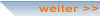
|
| Change the app |
 |
| | 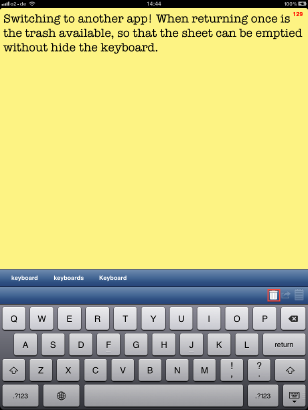
Once you change to another app, »Write fast and note« this for learning. In some texts, you will not even notice that processing takes place.
When you return, once the garbage is to empty the sheet, without close keyboard. You can immediately typing on. With the automatic clipboard you have fun when chatting, collecting dates and more. |
 |
|
|
| The clipboard |
 |
| | 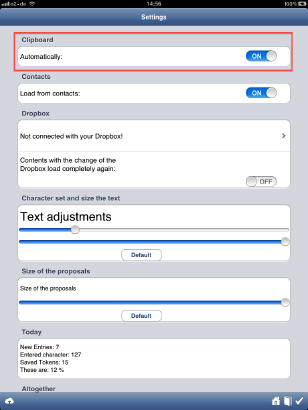
In the settings is stored, that the text will automatically copy in the clipboard, as soon you change to another app. This is the default. |
 |
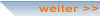
|
| SMS directly from the app |
 |
| | 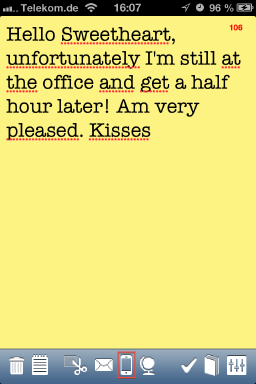
Send an SMS directly (iPhone) and store a favorite in the options from your address book, which is the default in a new SMS. |
 |
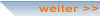
|
| The browser |
 |
| | 
With the browser you can surf within the app, as you are accustomed it from mobile safari. Take a look at the tools for the browser. |
 |
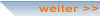
|
| Using Dropbox |
 |
| | 
Your dictionary is portable to other devices as soon as you have logged to a dropbox. The current account is displayed.
You can also use multiple accounts on a single device, for example, to build an English dictionary or one for a particular project in a team. |
 |
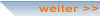
|
|
| iOS 8 Users |
 |
| | In iOS 8 you can use the input help from Apple in addition on the iPad. Should this disturb like on the iPhone, you can disable this in Settings/General/Keyboard and set
out proposals to off. |
 |
|
|
| Questions? |
 |
| | For support questions please contact us at: support@zsystems.de |
 |
|
|
| Proposals |
 |
| | 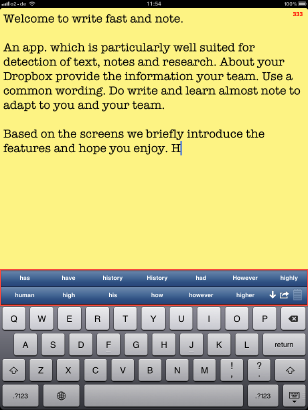
Use proposals that are based on your input to detect a text faster |
 |
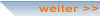
|
| Main window toolbar |
 |
| | 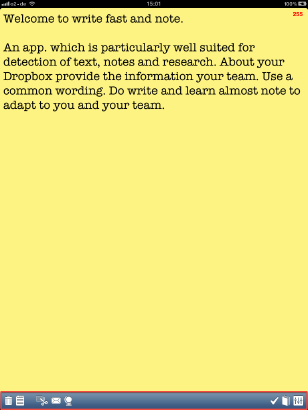
Use the toolbar at the bottom to use functions. Delete the sheet content quickly, you save a note, adding your text to the clipboard, create an email or SMS (iPhone), and surf the Internet. |
 |
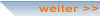
|
| Emails from the app |
 |
| | 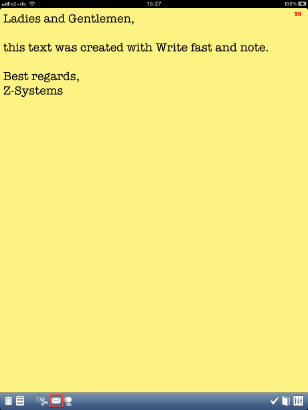
Texts can be immediately transferred to a new email without leaving the app. |
 |
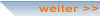
|
| Browsing within the app |
 |
| | 
Search directly for a phrase in Google, Yahoo, Bing, Wikipedia and YouTube and surf within the app.
Exciting sites, you can immediately deposited in their current worksheet with the search function. |
 |
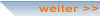
|
| The dictionary |
 |
| | 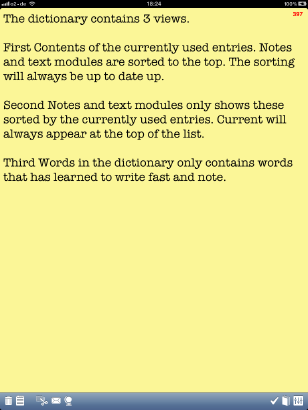
Browse to change or delete entries in your dictionary. |
 |
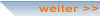
|
| Other settings |
 |
| | 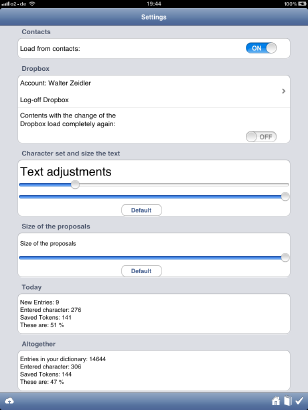
Other options are:
Load data from the address book, change the font and font size, to set the size of the proposals and to look at the statistics. |
 |
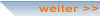
|
|
|



